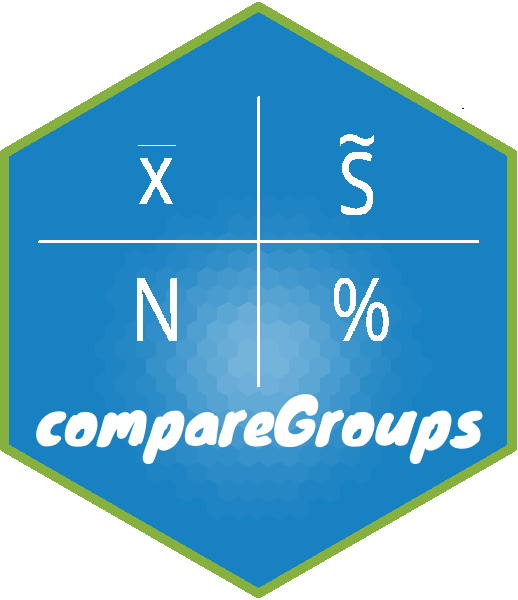
Exporting descriptives table to LaTeX format
export2latex.RdThis function takes the result of createTable and exports the tables to LaTeX format.
Usage
export2latex(x, ...)
# S3 method for class 'createTable'
export2latex(x, file, which.table = 'descr', size = 'same',
nmax = TRUE, nmax.method = 1, header.labels = c(), caption = NULL,
loc.caption = 'top', label = NULL, landscape = NA, colmax = 10, ...)
# S3 method for class 'cbind.createTable'
export2latex(x, file, which.table = 'descr', size = 'same',
nmax = TRUE, nmax.method = 1, header.labels = c(), caption = NULL,
loc.caption = 'top', label = NULL, landscape = NA, colmax = 10, ...)Arguments
- x
an object of class 'createTable'.
- file
Name of file where the resulting code should be saved. If file is missing, output is displayed on screen. Also, another file with the extension '_appendix' is written with the available data table.
- which.table
character indicating which table is exported. Possible values are 'descr', 'avail' or 'both' (partial matching allowed), exporting descriptives by groups table, availability data table or both tables, respectively. Default value is 'descr'.
- size
character indicating the size of the table elements. Possible values are: 'tiny', 'scriptsize', 'footnotesize', 'small', 'normalsize', 'large', 'Large', 'LARGE','huge', 'Huge' or 'same' (partial matching allowed). Default value is 'same' which means that font size of the table is the same as specified in the main LaTeX document.
- nmax
logical, indicating whether to show the number of subjects with at least one valid value across all row-variables. Default value is TRUE.
- nmax.method
integer with two possible values: 1-number of observation with valid values in at least one row-variable; 2-total number of observations or rows in the data set or in the group. Default value is 1.
- header.labels
see the 'header.labels' argument from
createTable.- caption
character specifying the table caption for descriptives and available data table. If which.table='both' the first element of 'caption' will be assigned to descriptives table and the second to available data table. If it is set to "", no caption is inserted. Default value is NULL, which writes 'Summary descriptives table by groups of 'y” for descriptives table and 'Available data by groups of 'y” for the available data table.
- label
character specifying the table label for descriptives and available data table. This may be useful to cite the tables elsewhere in the LaTeX document. If which.table='both' the first element of 'label' will be assigned to descriptives table and the second to available data table. Default value is NULL, which assigns no label to the table/s.
- loc.caption
character specifying the table caption location. Possible values are 'top' or 'bottom' (partial matching allowed). Default value is 'top'.
- landscape
logical indicating whether the table must be placed in landscape, or NA that places the table in landscape when there are more than 'colmax' columns. Default value is NA.
- colmax
integer indicating the maximum number of columns to make the table not to be placed in landscape. This argument is only applied when 'landscape' argument is NA. Default value is 10.
- ...
currently ignored.
Value
List of two possible components corresponding to the code of 'descr' table and 'avail' table. Each component of the list is a character corresponding to the LaTeX code of these tables which can be helpful for post-processing.
Note
The table is created in LaTeX language using the longtable environment. Therefore, it is necessary to type \includepackage{longtable} in the preamble of the LaTeX main document where the table code is inserted. Also, it it necessary to include the 'multirow' LaTeX package. \
The way to compute the 'N' shown in the bivariate table header, controlled by 'nmax' argument, has been changed from previous versions (<1.3). In the older versions 'N' was computed as the maximum across the cells withing each column (group) from the 'available data' table ('avail'). \
When 'landscape' argument is TRUE or there are more than 'colmax' columns and 'landscape' is set to NA, LaTeX package 'lscape' must be loaded in the tex document.
Examples
if (FALSE) { # \dontrun{
require(compareGroups)
data(regicor)
res <- compareGroups(sex ~. -id-todeath-death-tocv-cv, regicor)
export2latex(createTable(res, hide.no = 'n'), file=tempfile(fileext=".tex"))
} # }