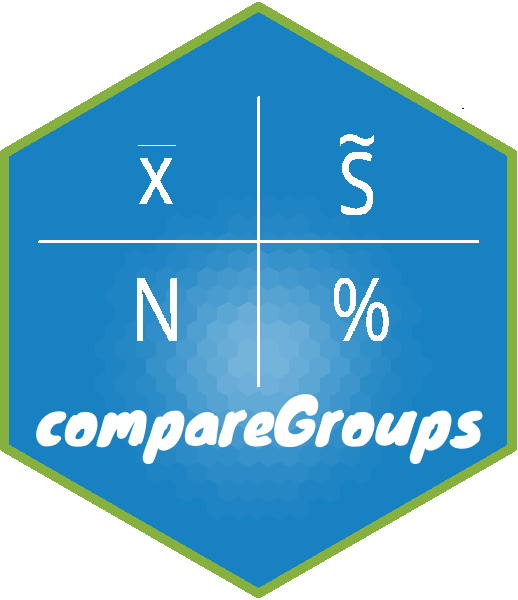
Descriptives by groups
compareGroups.RdThis function performs descriptives by groups for several variables. Depending on the nature of these variables, different descriptive statistics are calculated (mean, median, frequencies or K-M probabilities) and different tests are computed as appropriate (t-test, ANOVA, Kruskall-Wallis, Fisher, log-rank, ...).
Usage
compareGroups(formula, data, subset, na.action = NULL, y = NULL, Xext = NULL,
selec = NA, method = 1, timemax = NA, alpha = 0.05, min.dis = 5, max.ylev = 5,
max.xlev = 10, include.label = TRUE, Q1 = 0.25, Q3 = 0.75, simplify = TRUE,
ref = 1, ref.no = NA, fact.ratio = 1, ref.y = 1, p.corrected = TRUE,
compute.ratio = TRUE, include.miss = FALSE, oddsratio.method = "midp",
chisq.test.perm = FALSE, byrow = FALSE, chisq.test.B = 2000, chisq.test.seed = NULL,
Date.format = "d-mon-Y", var.equal = FALSE, conf.level = 0.95, surv=FALSE,
riskratio = FALSE, riskratio.method = "wald", compute.prop = FALSE,
lab.missing = "'Missing'", p.trend.method = "spearman")
# S3 method for class 'compareGroups'
plot(x, file, type = "pdf", bivar = FALSE, z=1.5,
n.breaks = "Sturges", perc = FALSE, ...)Arguments
- formula
an object of class "formula" (or one that can be coerced to that class). Right side of ~ must have the terms in an additive way, and left side of ~ must contain the name of the grouping variable or can be left in blank (in this latter case descriptives for whole sample are calculated and no test is performed).
- data
an optional data frame, list or environment (or object coercible by 'as.data.frame' to a data frame) containing the variables in the model. If they are not found in 'data', the variables are taken from 'environment(formula)'.
- subset
an optional vector specifying a subset of individuals to be used in the computation process. It is applied to all row-variables. 'subset' and 'selec' are added in the sense of '&' to be applied in every row-variable.
- na.action
a function which indicates what should happen when the data contain NAs. The default is NULL, and that is equivalent to
na.pass, which means no action. Valuena.excludecan be useful if it is desired to removed all individuals with some NA in any variable.- y
a vector variable that distinguishes the groups. It must be either a numeric, character, factor or NULL. Default value is NULL which means that descriptives for whole sample are calculated and no test is performed.
- Xext
a data.frame or a matrix with the same rows / individuals contained in
X, and maybe with different variables / columns thanX. This argument is used bycompareGroups.defaultin the sense that the variables specified in the argumentselecare searched inXextand/or in the.GlobalEnv. IfXextisNULL, then Xext is created from variables ofXplusy. Default value isNULL.- selec
a list with as many components as row-variables. If list length is 1 it is recycled for all row-variables. Every component of 'selec' is an expression that will be evaluated to select the individuals to be analyzed for every row-variable. Otherwise, a named list specifying 'selec' row-variables is applied. '.else' is a reserved name that defines the selection for the rest of the variables; if no '.else' variable is defined, default value is applied for the rest of the variables. Default value is NA; all individuals are analyzed (no subsetting).
- method
integer vector with as many components as row-variables. If its length is 1 it is recycled for all row-variables. It only applies for continuous row-variables (for factor row-variables it is ignored). Possible values are: 1 - forces analysis as "normal-distributed"; 2 - forces analysis as "continuous non-normal"; 3 - forces analysis as "categorical"; and 4 - NA, which performs a Shapiro-Wilks test to decide between normal or non-normal. Otherwise, a named vector specifying 'method' row-variables is applied. '.else' is a reserved name that defines the method for the rest of the variables; if no '.else' variable is defined, default value is applied. Default value is 1.
- timemax
double vector with as many components as row-variables. If its length is 1 it is recycled for all row-variables. It only applies for 'Surv' class row-variables (for all other row-variables it is ignored). This value indicates at which time the K-M probability is to be computed. Otherwise, a named vector specifying 'timemax' row-variables is applied. '.else' is a reserved name that defines the 'timemax' for the rest of the variables; if no '.else' variable is defined, default value is applied. Default value is NA; K-M probability is then computed at the median of observed times.
- alpha
double between 0 and 1. Significance threshold for the
shapiro.testnormality test for continuous row-variables. Default value is 0.05.- min.dis
an integer. If a non-factor row-variable contains less than 'min.dis' different values and 'method' argument is set to NA, then it will be converted to a factor. Default value is 5.
- max.ylev
an integer indicating the maximum number of levels of grouping variable ('y'). If 'y' contains more than 'max.ylev' levels, then the function 'compareGroups' produces an error. Default value is 5.
- max.xlev
an integer indicating the maximum number of levels when the row-variable is a factor. If the row-variable is a factor (or converted to a factor if it is a character, for example) and contains more than 'max.xlev' levels, then it is removed from the analysis and a warning is printed. Default value is 10.
- include.label
logical, indicating whether or not variable labels have to be shown in the results. Default value is TRUE
- Q1
double between 0 and 1, indicating the quantile to be displayed as the first number inside the square brackets in the bivariate table. To compute the minimum just type 0. Default value is 0.25 which means the first quartile.
- Q3
double between 0 and 1, indicating the quantile to be displayed as the second number inside the square brackets in the bivariate table. To compute the maximum just type 1. Default value is 0.75 which means the third quartile.
- simplify
logical, indicating whether levels with no values must be removed for grouping variable and for row-variables. Default value is TRUE.
- ref
an integer vector with as many components as row-variables. If its length is 1 it is recycled for all row-variables. It only applies for categorical row-variables. Or a named vector specifying which row-variables 'ref' is applied (a reserved name is '.else' which defines the reference category for the rest of the variables); if no '.else' variable is defined, default value is applied for the rest of the variables. Default value is 1.
- ref.no
character specifying the name of the level to be the reference for Odds Ratio or Hazard Ratio. It is not case-sensitive. This is especially useful for yes/no variables. Default value is NA which means that category specified in 'ref' is the one selected to be the reference.
- fact.ratio
a double vector with as many components as row-variables indicating the units for the HR / OR (note that it does not affect the descriptives). If its length is 1 it is recycled for all row-variables. Otherwise, a named vector specifying 'fact.ratio' row-variables is applied. '.else' is a reserved name that defines the reference category for the rest of the variables; if no '.else' variable is defined, default value is applied. Default value is 1.
- ref.y
an integer indicating the reference category of y variable for computing the OR, when y is a binary factor. Default value is 1.
- p.corrected
logical, indicating whether p-values for pairwise comparisons must be corrected. It only applies when there is a grouping variable with more than 2 categories. Default value is TRUE.
- compute.ratio
logical, indicating whether Odds Ratio (for a binary response) or Hazard Ratio (for a time-to-event response) must be computed. Default value is TRUE.
- include.miss
logical, indicating whether to treat missing values as a new category for categorical variables. Default value is FALSE.
- oddsratio.method
Which method to compute the Odds Ratio. See 'method' argument from
oddsratio(epitoolspackage). Default value is "midp".- byrow
logical or NA. Percentage of categorical variables must be reported by rows (TRUE), by columns (FALSE) or by columns and rows to sum up 1 (NA). Default value is FALSE, which means that percentages are reported by columns (withing groups).
- chisq.test.perm
logical. It applies a permutation chi squared test (
chisq.test) instead of an exact Fisher test (fisher.test). It only applies when expected count in some cells are lower than 5.- chisq.test.B
integer. Number of permutation when computing permuted chi squared test for categorical variables. Default value is 2000.
- chisq.test.seed
integer or NULL. Seed when performing permuted chi squared test for categorical variables. Default value is NULL which sets no seed. It is important to introduce some number different from NULL in order to reproduce the results when permuted chi-squared test is performed.
- Date.format
character indicating how the dates are shown. Default is "d-mon-Y". See
chronfor more details.- var.equal
logical, indicating whether to consider equal variances when comparing means on normal distributed variables. Default value is FALSE. See details section for more information.
- conf.level
double. Conficende level of confidence interval for means, medians, proportions or incidence, and hazard, odds and risk ratios. Default value is 0.95.
- surv
logical. Compute survival (TRUE) or incidence (FALSE) for time-to-event row-variables. Default value is FALSE.
- riskratio
logical. Whether to compute Odds Ratio (FALSE) or Risk Ratio (TRUE). Default value is FALSE.
- riskratio.method
Which method to compute the Odds Ratio. See 'method' argument from
riskratio(epitoolspackage). Default value is "wald".- compute.prop
logical. Compute proportions (TRUE) or percentages (FALSE) for cathegorical row-variables. Default value is FALSE.
- lab.missing
character. Label for missing cathegory. Only applied when
include.missing = TRUE. Default value is 'Missing'.- p.trend.method
Character indicating the name of test to use for p-value for trend. It only applies for numerical non-normal variables. Possible values are "spearman", "kendall" or "cuzick". Default value is "spearman". See section details for more info.
Arguments passed to plot method.
- x
an object of class 'compareGroups'.
- file
a character string giving the name of the file. A bmp, jpg, png or tif file is saved with an appendix added to 'file' corresponding to the row-variable name. If 'onefile' argument is set to TRUE throught '...' argument of plot method function, a unique PDF file is saved named as [file].pdf. If it is missing, multiple devices are opened, one for each row-variable of 'x' object.
- type
a character string indicating the file format where the plots are stored. Possibles foramts are 'bmp', 'jpg', 'png', 'tif' and 'pdf'.Default value is 'pdf'.
- bivar
logical. If bivar=TRUE, it plots a boxplot or a barplot (for a continuous or categorical row-variable, respectively) stratified by groups. If bivar=FALSE, it plots a normality plot (for continuous row-variables) or a barplot (for categorical row-variables). Default value is FALSE.
- z
double. Indicates threshold limits to be placed in the deviation from normality plot. It is considered that too many points beyond this threshold indicates that current variable is far to be normal-distributed. Default value is 1.5.
- n.breaks
same as argument 'breaks' of
hist.- perc
logical. Relative frequencies (in percentatges) instead of absolute frequencies are displayed in barplots for categorical variable.
- ...
For 'plot' method, '...' arguments are passed to
pdf,bmp,jpeg,pngortiffif 'type' argument equals to 'pdf', 'bmp', 'jpg', 'png' or 'tif', respectively.
Details
Depending whether the row-variable is considered as continuous normal-distributed (1), continuous non-normal distributed (2) or categorical (3), the following descriptives and tests are performed:
1- mean, standard deviation and t-test or ANOVA
2- median, 1st and 3rd quartiles (by default), and Kruskall-Wallis test
3- or absolute and relative frequencies and chi-squared or exact Fisher test when the expected frequencies is less than 5 in some cell
Also, a row-variable can be of class 'Surv'. Then the probability of 'event' at a fixed time (set up with 'timemax' argument) is computed and a logrank test is performed.
When there are more than two groups, it also performs pairwise comparisons adjusting for multiple testing (Tukey or Games-Howell test when row-variable is normal-distributed and Benjamini & Hochberg method otherwise), and computes p-value for trend.
When variances are assumed different for normal distributed row-variables, Welch correccion is applied and Games Howell test (games_howell_test) for pairwise comparison p-values is performed.
The p-value for trend is computed from the Pearson test when row-variable is normal and from the Spearman test when it is continuous non normal. Also, for continuous non normal distributed variables, it is possible to compute the p-value for trend using the Kendall's test (method='kendall' from cor.test) or Cuzick's test (cuzickTest).
If row-variable is of class 'Surv', the score test is computed from a Cox model where the grouping variable is introduced as an integer variable predictor.
If the row-variable is categorical, the p-value for trend is computed from Mantel-Haenszel test of trend.
If there are two groups, the Odds Ratio or Risk Ratio is computed for each row-variable. While, if the response is of class 'Surv' (i.e. time to event) Hazard Ratios are computed.
When x-variable is a factor, the Odds Ratio and Risk Ratio are computed using oddsratio and riskratio, respectively, from epitools package. While when x-variable is a continuous variable, the Odds Ratio and Risk Ratio are computed under a logistic regression with a canonical link and the log link, respectively.
The p-values for Hazard Ratios are computed using the logrank or Wald test under a Cox proportional hazard regression when row-variable is categorical or continuous, respectively.
See the vignette for more detailed examples illustrating the use of this function and the methods used.
Value
An object of class 'compareGroups'.
'print' returns a table sample size, overall p-values, type of variable ('categorical', 'normal', 'non-normal' or 'Surv') and the subset of individuals selected.
'summary' returns a much more detailed list. Every component of the list is the result for each row-variable, showing frequencies, mean, standard deviations, quartiles or K-M probabilities as appropriate. Also, it shows overall p-values as well as p-trends and pairwise p-values among the groups.
'plot' displays, for all the analyzed variables, normality plots (with the Shapiro-Wilks test), barplots or Kaplan-Meier plots depending on whether the row-variable is continuous, categorical or time-to-response, respectevily. Also, bivariate plots can be displayed with stratified by groups boxplots or barplots, setting 'bivar' argument to TRUE.
An update method for 'compareGroups' objects has been implemented and works as usual to change all the arguments of previous analysis.
A subset, '[', method has been implemented for 'compareGroups' objects. The subsetting indexes can be either integers (as usual), row-variables names or row-variable labels.
Combine by rows,'rbind', method has been implemented for 'compareGroups' objects. It is useful to distinguish row-variable groups.
See examples for further illustration about all previous issues.
Note
By default, the labels of the variables (row-variables and grouping variable) are displayed in the resulting tables. These labels are taken from the "label" attribute of each variable. And if this attribute is NULL, then the name of the variable is displayed, instead.
To label non-labeled variables, or to change their labels, specify its "label" atribute directly.
There may be no equivalence between the intervals of the OR / HR and p-values. For example, when the response variable is binary and the row-variable is continuous, p-value is based on Mann-Whitney U test or t-test depending on whether row-variable is normal distributed or not, respectively, while the confidence interval is build using the Wald method (log(OR) -/+ 1.96*se). Or when the answer is of class 'Surv', p-value is computed with the logrank test, while confidence intervals are based on the Wald method (log(HR) -/+ 1.96*se).
Finally, when the response is binary and the row variable is categorical, the p-value is based on the chi-squared or Fisher test when appropriate, while confidence intervals are constructed from the median-unbiased estimation method (see oddsratio function from epitools package).
Subjects selection criteria specified in 'selec' and 'subset' arguments are combined using '&' to be applied to every row-variable.
Through '...' argument of 'plot' method, some parameters such as figure size, multiple figures in a unique file (only for 'pdf' files), resolution, etc. are controlled. For more information about which arguments can be passed depending on the format type, see pdf, bmp, jpeg, png or tiff.
Since version 4.0, date variables are supported. For this kind of variables only method==2 is applied, i.e. non-parametric tests for continuous variables are applied. However, the descriptive statistics (medians and quantiles) are displayed in date format instead of numeric format.
Since version 4.10, `var.equal` default value has been changed to FALSE and does not apply only when comparing three or more groups but also when comparing two groups. Therefore, p-values may change when comparing more than two groups for normal distributed row-variables with respecto to previous versions.
References
Isaac Subirana, Hector Sanz, Joan Vila (2014). Building Bivariate Tables: The compareGroups Package for R. Journal of Statistical Software, 57(12), 1-16. URL https://www.jstatsoft.org/v57/i12/.
Examples
require(compareGroups)
require(survival)
#> Loading required package: survival
# load REGICOR data
data(regicor)
# compute a time-to-cardiovascular event variable
regicor$tcv <- with(regicor, Surv(tocv, as.integer(cv=='Yes')))
attr(regicor$tcv,"label")<-"Cardiovascular"
# compute a time-to-overall death variable
regicor$tdeath <- with(regicor, Surv(todeath, as.integer(death=='Yes')))
attr(regicor$tdeath,"label") <- "Mortality"
# descriptives by sex
res <- compareGroups(sex ~ .-id-tocv-cv-todeath-death, data = regicor)
res
#>
#>
#> -------- Summary of results by groups of 'Sex'---------
#>
#>
#> var N p.value method selection
#> 1 Recruitment year 2294 0.506 categorical ALL
#> 2 Age 2294 0.840 continuous normal ALL
#> 3 Smoking status 2233 <0.001** categorical ALL
#> 4 Systolic blood pressure 2280 <0.001** continuous normal ALL
#> 5 Diastolic blood pressure 2280 <0.001** continuous normal ALL
#> 6 History of hypertension 2286 0.644 categorical ALL
#> 7 Hypertension treatment 2251 0.096* categorical ALL
#> 8 Total cholesterol 2193 0.140 continuous normal ALL
#> 9 HDL cholesterol 2225 <0.001** continuous normal ALL
#> 10 Triglycerides 2231 <0.001** continuous normal ALL
#> 11 LDL cholesterol 2126 0.092* continuous normal ALL
#> 12 History of hyperchol. 2273 0.308 categorical ALL
#> 13 Cholesterol treatment 2239 0.583 categorical ALL
#> 14 Height (cm) 2259 <0.001** continuous normal ALL
#> 15 Weight (Kg) 2259 <0.001** continuous normal ALL
#> 16 Body mass index 2259 0.083* continuous normal ALL
#> 17 Physical activity (Kcal/week) 2206 0.368 continuous normal ALL
#> 18 Physical component 2054 <0.001** continuous normal ALL
#> 19 Mental component 2054 <0.001** continuous normal ALL
#> 20 Cardiovascular 2163 0.696 Surv [Tmax=1718] ALL
#> 21 Mortality 2148 0.349 Surv [Tmax=1668] ALL
#> -----
#> Signif. codes: 0 '**' 0.05 '*' 0.1 ' ' 1
#>
# summary of each variable
summary(res)
#>
#> --- Descriptives of each row-variable by groups of 'Sex' ---
#>
#> -------------------
#> row-variable: Recruitment year
#>
#> 1995 2000 2005 1995% 2000% 2005% p.overall
#> [ALL] 431 786 1077 18.78814 34.2633 46.94856
#> Male 206 390 505 18.71026 35.42234 45.86739 0.505601
#> Female 225 396 572 18.86002 33.19363 47.94635
#>
#> OR OR.lower OR.upper
#> 1995 1
#> 2000 0.929738 0.734647 1.176216
#> 2005 1.037038 0.828871 1.29712
#>
#> -------------------
#> row-variable: Age
#>
#> N mean sd lower upper p.overall
#> [ALL] 2294 54.73627 11.04926 54.28388 55.18866
#> Male 1101 54.78474 11.08709 54.12912 55.44036 0.840122
#> Female 1193 54.69153 11.01869 54.06564 55.31743
#>
#> OR OR.lower OR.upper
#> [1,] 0.999236 0.991855 1.006673
#>
#> -------------------
#> row-variable: Smoking status
#>
#> Never smoker Current or former < 1y Former >= 1y Never smoker%
#> [ALL] 1201 593 439 53.78415
#> Male 301 410 360 28.10458
#> Female 900 183 79 77.45267
#> Current or former < 1y% Former >= 1y% p.overall
#> [ALL] 26.5562 19.65965
#> Male 38.28198 33.61345 0
#> Female 15.74871 6.798623
#>
#> OR OR.lower OR.upper
#> Never smoker 1
#> Current or former < 1y 0.149541 0.120045 0.185606
#> Former >= 1y 0.073638 0.055542 0.096605
#>
#> -------------------
#> row-variable: Systolic blood pressure
#>
#> N mean sd lower upper p.overall
#> [ALL] 2280 131.1741 20.30658 130.3402 132.0081
#> Male 1098 134.0373 18.94442 132.9156 135.1591 0
#> Female 1182 128.5144 21.15815 127.307 129.7218
#>
#> OR OR.lower OR.upper
#> [1,] 0.986453 0.982358 0.990566
#>
#> -------------------
#> row-variable: Diastolic blood pressure
#>
#> N mean sd lower upper p.overall
#> [ALL] 2280 79.65877 10.54792 79.22558 80.09196
#> Male 1098 81.65665 10.19543 81.05293 82.26036 0
#> Female 1182 77.80288 10.53501 77.20168 78.40408
#>
#> OR OR.lower OR.upper
#> [1,] 0.964698 0.956793 0.972668
#>
#> -------------------
#> row-variable: History of hypertension
#>
#> Yes No Yes% No% p.overall
#> [ALL] 723 1563 31.6273 68.3727
#> Male 341 755 31.11314 68.88686 0.643853
#> Female 382 808 32.10084 67.89916
#>
#> OR OR.lower OR.upper
#> Yes 1
#> No 0.955384 0.800588 1.139835
#>
#> -------------------
#> row-variable: Hypertension treatment
#>
#> No Yes No% Yes% p.overall
#> [ALL] 1823 428 80.98623 19.01377
#> Male 889 189 82.46753 17.53247 0.096278
#> Female 934 239 79.62489 20.37511
#>
#> OR OR.lower OR.upper
#> No 1
#> Yes 1.203346 0.974043 1.488276
#>
#> -------------------
#> row-variable: Total cholesterol
#>
#> N mean sd lower upper p.overall
#> [ALL] 2193 218.7577 45.24609 216.8629 220.6524
#> Male 1054 217.2795 42.74327 214.6961 219.8629 0.139545
#> Female 1139 220.1255 47.42239 217.3686 222.8825
#>
#> OR OR.lower OR.upper
#> [1,] 1.001395 0.999537 1.003256
#>
#> -------------------
#> row-variable: HDL cholesterol
#>
#> N mean sd lower upper p.overall
#> [ALL] 2225 52.6891 14.74849 52.07594 53.30225
#> Male 1075 47.54918 12.59985 46.79513 48.30323 0
#> Female 1150 57.4938 14.9937 56.62631 58.36129
#>
#> OR OR.lower OR.upper
#> [1,] 1.054034 1.04681 1.061308
#>
#> -------------------
#> row-variable: Triglycerides
#>
#> N mean sd lower upper p.overall
#> [ALL] 2231 115.5843 73.94222 112.5143 118.6542
#> Male 1075 130.7312 87.37705 125.502 135.9603 0
#> Female 1156 101.4987 55.17943 98.31448 104.6829
#>
#> OR OR.lower OR.upper
#> [1,] 0.993127 0.991614 0.994642
#>
#> -------------------
#> row-variable: LDL cholesterol
#>
#> N mean sd lower upper p.overall
#> [ALL] 2126 143.2467 39.69013 141.5586 144.9348
#> Male 1010 144.768 38.54902 142.3878 147.1482 0.091849
#> Female 1116 141.8699 40.66348 139.4816 144.2582
#>
#> OR OR.lower OR.upper
#> [1,] 0.99816 0.996017 1.000307
#>
#> -------------------
#> row-variable: History of hyperchol.
#>
#> Yes No Yes% No% p.overall
#> [ALL] 709 1564 31.19226 68.80774
#> Male 353 741 32.26691 67.73309 0.307725
#> Female 356 823 30.19508 69.80492
#>
#> OR OR.lower OR.upper
#> Yes 1
#> No 1.101251 0.922011 1.31537
#>
#> -------------------
#> row-variable: Cholesterol treatment
#>
#> No Yes No% Yes% p.overall
#> [ALL] 2011 228 89.81688 10.18312
#> Male 962 114 89.4052 10.5948 0.582577
#> Female 1049 114 90.19776 9.802236
#>
#> OR OR.lower OR.upper
#> No 1
#> Yes 0.917111 0.696915 1.206891
#>
#> -------------------
#> row-variable: Height (cm)
#>
#> N mean sd lower upper p.overall
#> [ALL] 2259 162.9156 9.216404 162.5354 163.2959
#> Male 1090 169.2727 7.340116 168.8364 169.7089 0
#> Female 1169 156.9882 6.410992 156.6203 157.3561
#>
#> OR OR.lower OR.upper
#> [1,] 0.769245 0.753099 0.785738
#>
#> -------------------
#> row-variable: Weight (Kg)
#>
#> N mean sd lower upper p.overall
#> [ALL] 2259 73.43586 13.67845 72.87149 74.00022
#> Male 1090 79.71587 11.91404 79.0078 80.42394 0
#> Female 1169 67.58024 12.57931 66.85839 68.30209
#>
#> OR OR.lower OR.upper
#> [1,] 0.922374 0.91478 0.93003
#>
#> -------------------
#> row-variable: Body mass index
#>
#> N mean sd lower upper p.overall
#> [ALL] 2259 27.64126 4.5557 27.4533 27.82923
#> Male 1090 27.81147 3.730815 27.58974 28.0332 0.082918
#> Female 1169 27.48256 5.205095 27.18387 27.78125
#>
#> OR OR.lower OR.upper
#> [1,] 0.984257 0.966554 1.002284
#>
#> -------------------
#> row-variable: Physical activity (Kcal/week)
#>
#> N mean sd lower upper p.overall
#> [ALL] 2206 398.8314 388.1642 382.6245 415.0383
#> Male 1060 406.6184 424.8869 381.011 432.2258 0.368498
#> Female 1146 391.6288 350.8277 371.2954 411.9621
#>
#> OR OR.lower OR.upper
#> [1,] 0.9999 0.999685 1.000116
#>
#> -------------------
#> row-variable: Physical component
#>
#> N mean sd lower upper p.overall
#> [ALL] 2054 49.61986 9.009636 49.23 50.00972
#> Male 1002 51.04962 8.010419 50.55304 51.54621 0
#> Female 1052 48.25805 9.676943 47.67262 48.84349
#>
#> OR OR.lower OR.upper
#> [1,] 0.964926 0.955204 0.974747
#>
#> -------------------
#> row-variable: Mental component
#>
#> N mean sd lower upper p.overall
#> [ALL] 2054 47.98318 10.98306 47.50793 48.45844
#> Male 1002 50.3502 9.906833 49.73605 50.96435 0
#> Female 1052 45.72867 11.4772 45.03432 46.42301
#>
#> OR OR.lower OR.upper
#> [1,] 0.960136 0.951932 0.968411
#>
#> -------------------
#> row-variable: Cardiovascular
#>
#> N inc lower upper p.overall
#> [ALL] 2163 4.491335 3.509831 5.462855
#> Male 1042 4.462992 3.051264 5.854162 0.696334
#> Female 1121 4.523978 3.150404 5.878071
#>
#> OR OR.lower OR.upper
#> [1,] . . .
#>
#> -------------------
#> row-variable: Mortality
#>
#> N inc lower upper p.overall
#> [ALL] 2148 7.599346 6.269 8.910809
#> Male 1030 8.377363 6.328564 10.38135 0.348953
#> Female 1118 6.901506 5.161763 8.609335
#>
#> OR OR.lower OR.upper
#> [1,] . . .
# univariate plots of all row-variables
if (FALSE) { # \dontrun{
plot(res)
} # }
# plot of all row-variables by sex
if (FALSE) { # \dontrun{
plot(res, bivar = TRUE)
} # }
# update changing the response: time-to-cardiovascular event.
# note that time-to-death must be removed since it is not possible
# not compute descriptives of a 'Surv' class object by another 'Surv' class object.
if (FALSE) { # \dontrun{
update(res, tcv ~ . + sex - tdeath - tcv)
} # }